
SET ANNUAL FPS GOAL
Don't Lose Track Of Your FPS Goal
Remote learning and social-distancing can sometimes become a challenge to keeping on task as well as potentially present distractions to keeping your goal for the year in mind. Use our tips to set your goal.


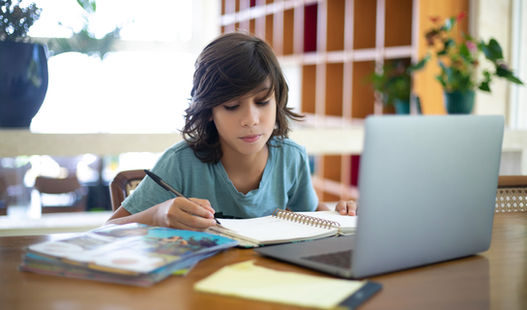
Tips For Setting An Annual Goal
As we all move to adapt to the challenges presented by increasing virtual interactions and tackling unexpected issues that pop up, it can sometimes overwhelm our attention to distract us from achieving the things we want for the year. Setting a goal and following through with it can be very helpful in ensuring we remain on task. As we suggest to establish a vision for your FPS team or club, it is also beneficial to identify a vision for the year and how it relates to the broader vision you have for your FPS chapter. Once your vision is established, use this vision as a guide for setting the annual goal.
When you consider your goal, be sure to approach it with the A.I.M. framework:
Actionable - The goal should target something that is achievable and concrete.
Impact - You have identified how the completion of the goal will have a positive end result that affects your FPS chapter; preferably the goal should have a significant impact. It also deters you from setting a goal that is too abstract or might have a limited affect.
Measurable - The progress towards the goal has milestones and can be assessed. The impact of achieving the goal should also be assessed. This allows for identifying whether progress is behind schedule and whether the desired result had the intended result.
Why is goal setting an important exercise? Here are some key reasons:
1. A goal establishes a clear direction for your efforts this school year.
2. A goal provides something for team members to rally around and generate enthusiasm as well as motivation.
3. A goal gives all parties a clear understanding of their roles and responsibilities.
4. A goal offers a target that can be measured and the progress assessed at different milestones throughout the year.
5. A goal creates the opportunity for team members to come together for a team building activity in a period where it is easy for members to feel left out when discussions are virtual.
What process should you follow to set your goal for the year? Follow this roadmap:
1. Brainstorming - Survey your FPS members for ideas on key targets or projects that need to be completed. Don't filter the ideas yet. Welcome all ideas to ensure you have the widest range of suggestions.
2. Discussion - Have an engaging discussion with student leaders of the team regarding the ideas you've gathered. Apply filters and evaluate the ideas to help narrow down the list to the ones which you feel will most fit the A.I.M. framework with the emphasis on the level of Impact for the school year.
3. Articulate Goal - After you've identified the most important goal, be sure to have it clearly articulated and written down, so it can be easily shared with all members without confusion. You should state the category or theme of the goal and then more specific points. For example, Secure Guest Speakers: Our team will invite and coordinate guest speakers who are subject matter experts.
4. Establish Objectives - The goal sets the theme, so it is important to identify steps or milestones towards the goal. For example, we will host expert guest speakers through video conference calls to speak to our team regarding each of the Annual Topics for this school year.
5. Set A Timeline - Assess how your goal fits around your required tasks and obligations for the school year. Be sure to pencil in dates on a calendar and circulate it around to all members.
6. Execute - It is important to ensure you refer to your goal and the timeline as you meet each milestone. Remaining focus is key to ensuring adjustments or distractions don't derail the progress towards the goal.





